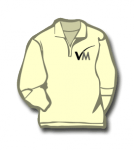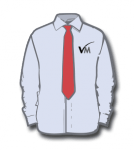Your home page is set to display the four most recent articles from the blog category in a column. Then there are links to the 4 nest oldest articles. You can change those numbers by editing the content options settings in the blog tab in your site administrator. There is a link to your site administrator in the top menu.
If you want to have your blog post broken into two parts, an introduction and then a full length separate page, use the Read More button to insert a break.
On the full page you will see both the introductory content and the rest of the article. You can change the settings to hide the introduction if you want.